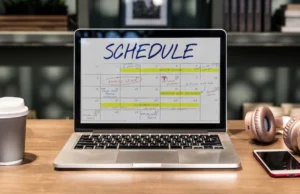The Personal Development Blog

Designing a Weekly Time Blocking Template: Your Blueprint for Peak Productivity
Ever feel like your week slips away before you’ve had a chance to really make progress? Like you’re juggling too many things but never quite catching up? You’re not alone. With constant distractions, shifting priorities, and overloaded to-do lists, it’s easy to feel like you’re stuck in reactive mode.
But there’s a way to take back control — and it starts with a weekly productivity planner built around time block outlines and a flexible yet focused schedule framework. This strategy doesn’t just help you get more done — it helps you get the right things done with less stress and more intention.
In this guide, we’ll walk through how to design a weekly time blocking template that works with your lifestyle and goals, not against them. Whether you’re a busy professional, a stay-at-home parent, a student, or a creative entrepreneur, you’ll discover how to map your time with purpose and make space for what matters most.
Let’s dive in and build your weekly roadmap to clarity and calm.
What Is Weekly Time Blocking?

Time blocking is a method of planning where you divide your day into chunks or “blocks” of time, each dedicated to a specific task or activity. Weekly time blocking takes that concept further by applying it across your entire week.
Rather than planning one day at a time, you:
- Set high-level priorities for the week
- Allocate time blocks for recurring and one-off tasks
- Create a structure while allowing space for flexibility
This approach provides a big-picture view that daily to-do lists simply can’t match.
“A great week doesn’t happen by accident. It’s designed one block at a time.”
Why a Weekly Productivity Planner Works

Here’s what makes weekly time blocking such a game-changer:
- Prevents decision fatigue: You plan once, then execute with clarity
- Enhances focus: Your brain knows what to expect and when
- Reveals time leaks: You see where your hours are going
- Supports balance: You can visualise work, rest, and personal time
It also helps reduce overwhelm by breaking goals into achievable chunks.
1: Define Your Weekly Priorities

Before you start blocking time, get clear on what actually matters.
Ask Yourself:
- What are my top 3–5 goals this week?
- What tasks or projects must be completed?
- What routines (meals, workouts, admin) must be accounted for?
Use a simple sheet or app like Notion, Trello, or Todoist to brain-dump your must-dos and want-to-dos.
Then, categorise them:
- Work (meetings, deep work, emails)
- Personal (chores, errands, rest)
- Development (learning, planning, skill building)
Now, you’re ready to build a time block outline that reflects your actual life.
2: Create Your Weekly Schedule Framework
Your framework is the skeleton of your week. Think of it as your time container.
Use These Anchors to Start:
- Sleep & Wake Times: Protect your rest first
- Meals: Breakfast, lunch, dinner (plus prep if needed)
- Commute/Transitions: Don’t forget buffer time
- Non-Negotiables: Standing meetings, family time, classes
Next, sketch in your core focus blocks:
- Morning Focus: Deep work or strategic planning
- Midday Maintenance: Admin, check-ins, errands
- Afternoon Creativity: Design, writing, project work
- Evening Wind Down: Routines, social time, rest
This structure becomes the backbone of your weekly template.
3: Batch Similar Tasks Together
Batching is about grouping similar activities into single blocks to minimise context switching. This reduces fatigue and boosts efficiency.
Examples of task batches.
- Content Creation: Writing, editing, publishing
- Admin Time: Emails, invoicing, calendar updates
- Calls & Meetings: Back-to-back Zoom sessions
- Errands: Grocery run, picking up dry cleaning
Give each batch its own consistent spot on your calendar.
- Mondays 9–11 AM: Admin & inbox clearing
- Wednesdays 2–4 PM: Client meetings
- Fridays 3–4 PM: Weekly review & next week planning
4: Colour-Code Your Calendar
Use colours to instantly see how your week is shaped:
- Blue = Deep Work
- Red = Meetings
- Green = Personal
- Yellow = Admin
- Purple = Learning or Development
This visual clarity allows you to audit your balance at a glance.
You can learn more about how to use colour codes for calendar time blocks to make your schedule easier to manage and understand.
5: Use Time Themes for Each Day
Time theming gives your week a rhythm. Assign a focus to each day based on your priorities.
Example of a themed week:
- Monday: Planning & Admin
- Tuesday: Deep Project Work
- Wednesday: Collaboration & Meetings
- Thursday: Content Creation
- Friday: Review, Learning, Wrap-up
- Saturday: Personal Projects / Family Time
- Sunday: Planning, Rest, Prep
Themes remove the stress of “What should I work on today?” — your focus is already defined.
6: Incorporate Buffer Blocks
Life doesn’t run on a perfect timeline. Build in breathing room.
Buffer Block Ideas:
- 15-minute breaks between calls
- 30 minutes at day’s end to tie up loose ends
- 1–2 hours of “open space” each day for surprises
Buffer time helps your schedule feel supportive, not suffocating.
7: Review and Revise Weekly
Your template is a living tool, not a fixed script.
Each Sunday evening or Monday morning:
- Review what worked What blocks felt energising or productive?
- Adjust what didn’t Were any blocks too short? Did something feel off?
- Reconfirm priorities What’s most important this coming week?
Use your review to tweak your framework and keep improving.
Real-Life Example: Sam’s Weekly Template
Sam is a marketing manager juggling team meetings, content projects, and a toddler at home. Here’s what his weekly time blocking template looks.
- 6:30–7:30 AM: Morning routine & breakfast (green)
- 8:00–10:30 AM: Deep work on campaigns (blue)
- 10:30–11:00 AM: Coffee break & walk (purple)
- 11:00–12:30 PM: Team meetings (red)
- 1:30–3:30 PM: Writing & strategy (blue)
- 3:30–4:00 PM: Email & admin (yellow)
- 4:00–6:00 PM: Family time (green)
On Fridays, Sam does his weekly review and blocks time for next week. The result? He feels less frantic and more in control.
Tools to Help You Time Block Effectively
Here are some tools that simplify weekly planning.
- Google Calendar: Easy to colour-code and adjust
- Notion: Build a custom dashboard with weekly templates
- Trello: Use cards for each block or theme
- ClickUp: Integrates task lists with calendar views
- Sunsama: A focused, time-blocking planner for productivity pros
Experiment and find the setup that works best for your style.
Tips for Sticking With It
Like any habit, consistency is key. Here’s how to stay on track.
- Start small: Don’t over-schedule — begin with 2–3 key blocks a day
- Set reminders: Use calendar notifications to transition smoothly
- Give yourself grace: Some weeks will be messier than others
- Celebrate wins: Notice how much more intentional your time feels
Over time, this method will become second nature.
Conclusion: Build a Week You’re Proud Of
Time blocking isn’t about filling every moment. It’s about giving your time purpose.
By using a flexible weekly productivity planner anchored by a strong schedule framework and clear time block outlines.
- Focus deeply on what matters
- Balance productivity with rest
- Reduce the chaos and regain control
Remember, your time is your most precious resource. Designing your week with intention is the ultimate act of self-respect.
What’s your biggest time blocking challenge? Drop it in the comments — let’s solve it together.
For a deeper insight, read our guide on creating buffer blocks for maximum flexibility.