
Using AI to Optimise Your Time Blocking Schedule: Intelligent Planning for the Modern Age
Picture waking up and seeing your day planned out perfectly. You have focused work in the morning. Meetings are spaced just right. Breaks are set for recovery, and your top priorities are lined up. No manual shuffling. No forgotten tasks. Just a beautifully structured plan tailored to how you actually work.
That’s the promise of AI scheduling apps and time planner AI tools — technology that adapts to your working style, priorities, and energy levels to create smart, flexible time blocks. In a world overloaded with decisions and distractions, using intelligent productivity tools to plan your schedule isn’t a luxury — it’s a lifeline.
This guide shows how AI can change how you manage your time. It can boost your productivity and create space for what truly matters. No matter if you’re a student, executive, freelancer, or parent managing many tasks, this human-centred way of tech planning will shift how you see your day.
Let’s explore how to build your smartest, most intentional schedule yet.
Why Use AI for Time Blocking?
The Problem with Manual Planning
- It’s time-consuming
- It doesn’t account for unexpected changes
- It lacks dynamic prioritisation
Manual planners can be helpful. But, they can fail you when you miss a meeting, face an urgent task, or feel low on energy. That’s where AI thrives.
What AI Brings to the Table
- Context-aware rescheduling
- Priority rebalancing based on deadlines and goals
- Real-time calendar syncing
- Smart recommendations based on past habits
“AI time planning isn’t about removing control — it’s about removing friction.”
What Is Time Planner AI?

Time planner AI means digital tools that use AI and machine learning to:
- Analyse your work habits
- Understand your task priorities
- Adapt your schedule dynamically
- Automate time blocking with precision
The result? A calendar that organises itself based on your goals, preferences, and available time.
Top AI Scheduling Apps You Should Know
1. Motion
Overview:
Motion blends task management and calendar automation. It uses AI to prioritise tasks and slot them into your schedule without overlap.
Key Features:
- Automatically reschedules missed tasks
- Real-time prioritisation
- Blocks time around meetings
- Individual and team scheduling options
Best For: Busy professionals and teams managing dynamic workloads
Pricing: Starts at $19/month (billed annually)
2. Reclaim.ai
Overview:
Reclaim connects with Google Calendar. It adjusts your schedule for focus time, meetings, and breaks.
Key Features:
- AI smart habits (auto-scheduling recurring tasks like workouts)
- Buffer block placement
- Meeting availability protection
Best For: Remote workers and calendar-overloaded professionals
Pricing: Free for basic use, Pro from $8/user/month
Hack: Pair Reclaim with planning breaks between time blocks for recovery to avoid burnout.
3. SkedPal
Overview:
SkedPal uses a “Time Map” to allocate tasks intelligently throughout your week.
Key Features:
- AI learns your time preferences
- Predicts and allocates optimal time slots
- Adjusts based on urgency and availability
Best For: People with heavy task lists and evolving priorities
Pricing: Starts at $14.95/month
4. Trevor AI
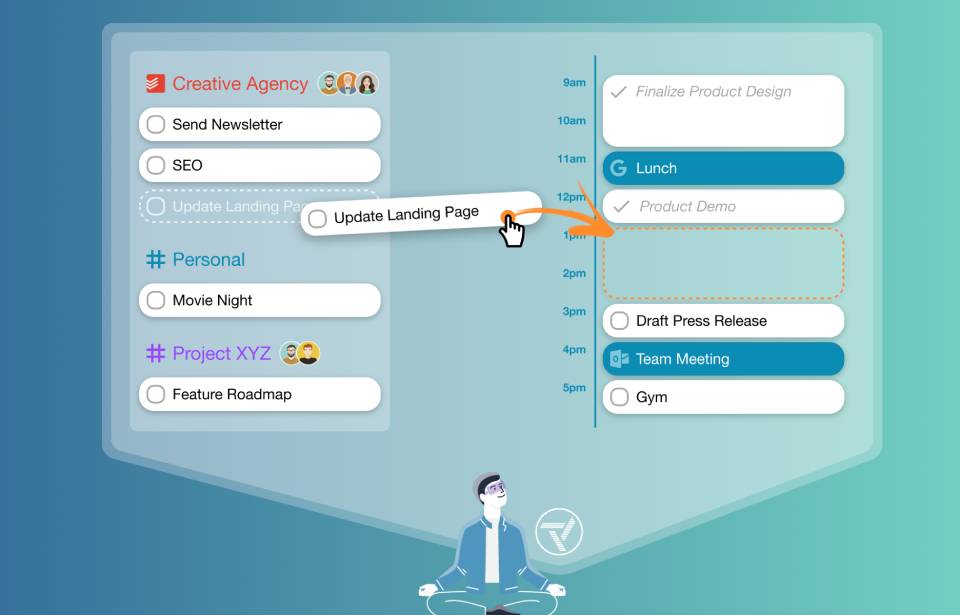
Overview:
Trevor AI connects your to-do list with your calendar and auto-blocks time accordingly.
Key Features:
- Task linking and drag-to-calendar feature
- AI learns your task durations
- Built-in productivity analytics
Best For: Individuals who like visual task planning with AI support
Pricing: Free with optional upgrades
5. Clockwise
Overview:
Clockwise is a smart calendar assistant for Google Workspace. It helps you make the most of your meeting schedule.
Key Features:
- Automatically moves meetings to open focus blocks
- Syncs team calendars to reduce conflicts
- Suggests meeting times that protect focus time
Best For: Teams and managers juggling collaborative time
Pricing: Free for individuals, business plans from $6.75/user/month
How to Start Using AI to Optimise Your Time Blocking
1: Audit Your Current Week
Look at how your time is currently spent:
- Which blocks consistently go over?
- Where are you losing time to context switching?
- Are you working during your energy lows?
Use a digital journal or app insights to identify patterns.
2: Identify Your Priorities and Recurring Tasks
Break your week down into categories:
- Deep work
- Meetings
- Admin
- Personal care
- Learning
- Social / family time
This helps your AI tool plan with accuracy.
3: Choose the Right AI Tool for You
- Prefer visual control? Try Trevor AI.
- Need automation with flexibility? Go for Reclaim.
- Want complete AI automation? Use Motion or SkedPal.
4: Set Preferences and Let AI Learn
Most AI tools require a short onboarding period. Define:
- Your work hours
- Meeting tolerance
- Focus time preferences
- Recurring task rules
AI needs data to make good decisions — be patient.
Making AI Time Blocking More Human
Using artificial intelligence shouldn’t make your schedule feel robotic.
Here’s how to keep it human-centred:
1. Build in Buffer and Rest Blocks
AI isn’t always great at predicting when you’ll need a breather. Use tools that allow buffer block automation, or manually insert decompression time.
Learn more in our guide to creating buffer blocks for maximum flexibility.
2. Listen to Your Energy Cycles
AI can help optimise, but only you know your rhythms. Use the data, but honour your personal limits.
3. Recalibrate Weekly
Check whether your AI-generated schedule worked. Tweak your preferences or manually override bad suggestions.
Real-Life Example: Jake’s AI Productivity Transformation
Jake, a UX designer, spent 30 minutes every Monday planning his week. But by Tuesday, unexpected tasks and rescheduled meetings would derail everything.
After switching to Motion:
- He entered all tasks and let Motion auto-schedule them
- His meetings shifted to less disruptive times
- He set preferred focus times: 9–11 AM and 2–4 PM
Now, Jake says he spends 5 minutes reviewing his week, but gets more done and feels less scattered.
The Future of AI Time Blocking

AI is evolving quickly. Expect smarter capabilities.
- Emotion-aware scheduling (based on mood tracking apps)
- Health syncs (using wearable data to schedule breaks or naps)
- Predictive planning (AI suggests task duration based on past trends)
The key will be balance letting AI do the heavy lifting without surrendering agency.
Common Mistakes to Avoid
Mistake 1: Letting AI Plan Without Input
Always feed your tools with clear goals and constraints.
Mistake 2: Ignoring Weekly Reviews
AI adapts — but only if you refine your rules regularly.
Mistake 3: Overloading the Calendar
Even with smart tools, too many blocks lead to burnout.
Mistake 4: Relying on One App to Do It All
Combine AI with your overall system. Use it for project management, reminders, and human insight.
Benefits of AI-Driven Time Blocking
- Reduced planning fatigue
- Improved task follow-through
- Smarter decision-making
- Adaptive flexibility for real life
- Greater focus and flow
With AI, you plan less and do more, on purpose.
Conclusion: Let AI Be Your Time Planning Co-Pilot
When used mindfully, AI scheduling apps and intelligent productivity tools can become powerful partners in your pursuit of a more structured, less stressful life.
You’ll be able to:
- Reclaim wasted hours
- Honour your focus windows
- Stay agile amid change
So try it. Let AI help shape your ideal week — not by taking control, but by taking off the pressure.
Which AI time blocking tool are you curious to try? Drop a comment or share this with someone stuck in calendar chaos. Let’s make smarter time planning for the new normal.


