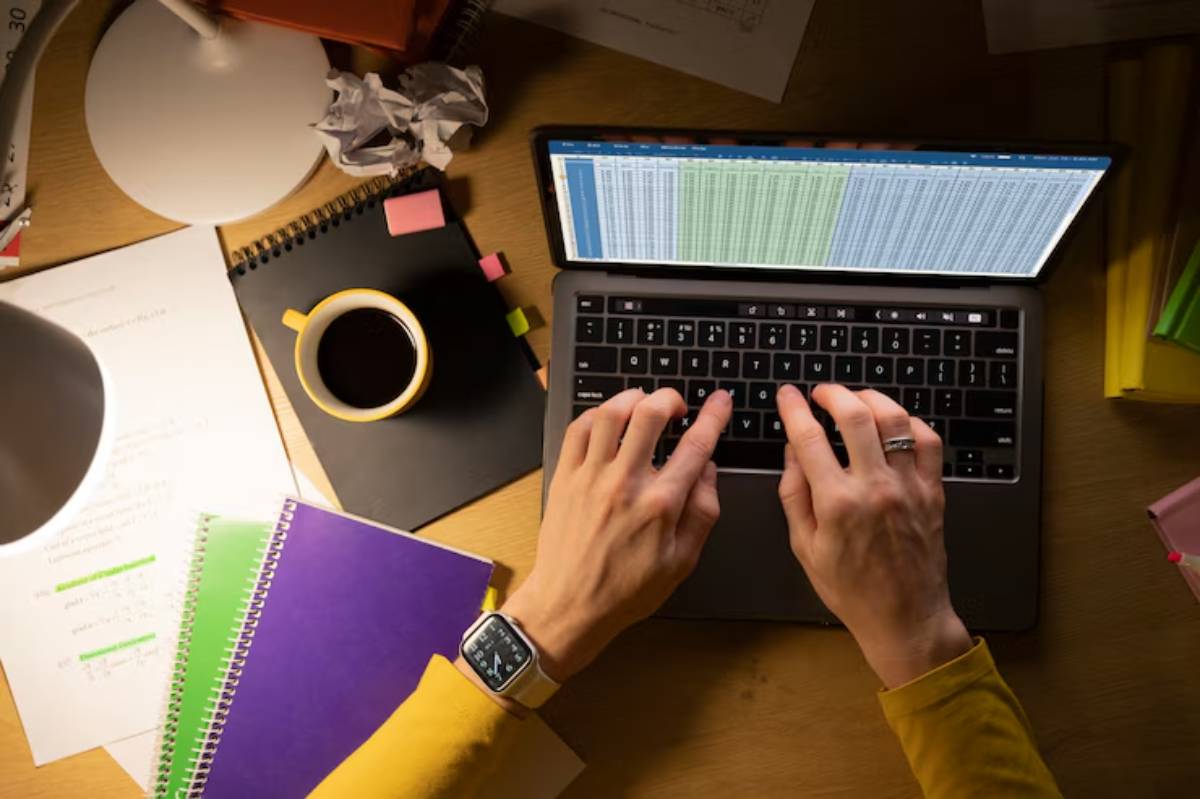
Best Apps for Creating and Managing Time Blocks: Top Digital Tools for Structured Productivity
Do you often switch between tasks? Are you easily distracted and unsure how your day flew by? If so, you’re not alone. In today’s busy world, being productive takes more than a to-do list. It needs structure, clarity, and smart planning. That’s where time blocking apps come in.
These digital tools let you visually organise your day into dedicated blocks, each assigned to a specific task or theme. When combined with the right productivity software and digital planners, time blocking becomes a game-changer.
In this guide, we’ll look at the best apps for creating and managing time blocks. You’ll find their features, use cases, pricing, and pros and cons. Then, you’ll learn how to choose the one that fits your workflow perfectly.
Whether you’re a student, entrepreneur, remote worker or a busy parent, this guide will help you reclaim your time and boost your focus — one block at a time.
Why Use Time Blocking Apps?
Before we jump into the tools, let’s explore why digital time blocking works so well:
- Visual clarity: You see your entire day or week at a glance
- Intentional planning: You allocate time proactively, not reactively
- Distraction control: Helps eliminate multitasking and context switching
- Better balance: Makes room for breaks, exercise, deep work and rest
“Time blocking apps turn your calendar into a productivity dashboard.”
Now let’s dive into the best options available.
1. Google Calendar (with Extensions)

Overview:
A reliable classic. Google Calendar isn’t made for time blocking, but you can change it with some tweaks and add-ons.
Key Features:
- Create recurring blocks by category
- Colour-coded calendar views
- Shared calendars for teams
- Google Meet & Zoom integration
Best For:
Beginners, teams, and those already in the Google ecosystem
Price:
Free (Premium features available with Google Workspace)
Pros:
- Easy to use
- Cross-device syncing
- Integrates with countless tools
Cons:
- Limited analytics
- Not optimised for task prioritisation
For help setting up, check out our guide on time blocking with Google Calendar: step-by-step.
2. Sunsama
Overview:
Sunsama combines daily planning, calendar syncing, and task management. It does this in a sleek and focused interface.
Key Features:
- Drag tasks into calendar blocks
- Time tracking and daily shutdown ritual
- Google Tasks, Trello, Notion, and Todoist integrations
- Daily review prompts
Best For:
Knowledge workers, entrepreneurs, and freelancers who want mindful planning
Price:
$20/month after 14-day free trial
Pros:
- Beautiful and intuitive UI
- Encourages work-life balance
- Combines task and time planning
Cons:
- Premium price point
- May be too structured for free-form planners
3. Motion
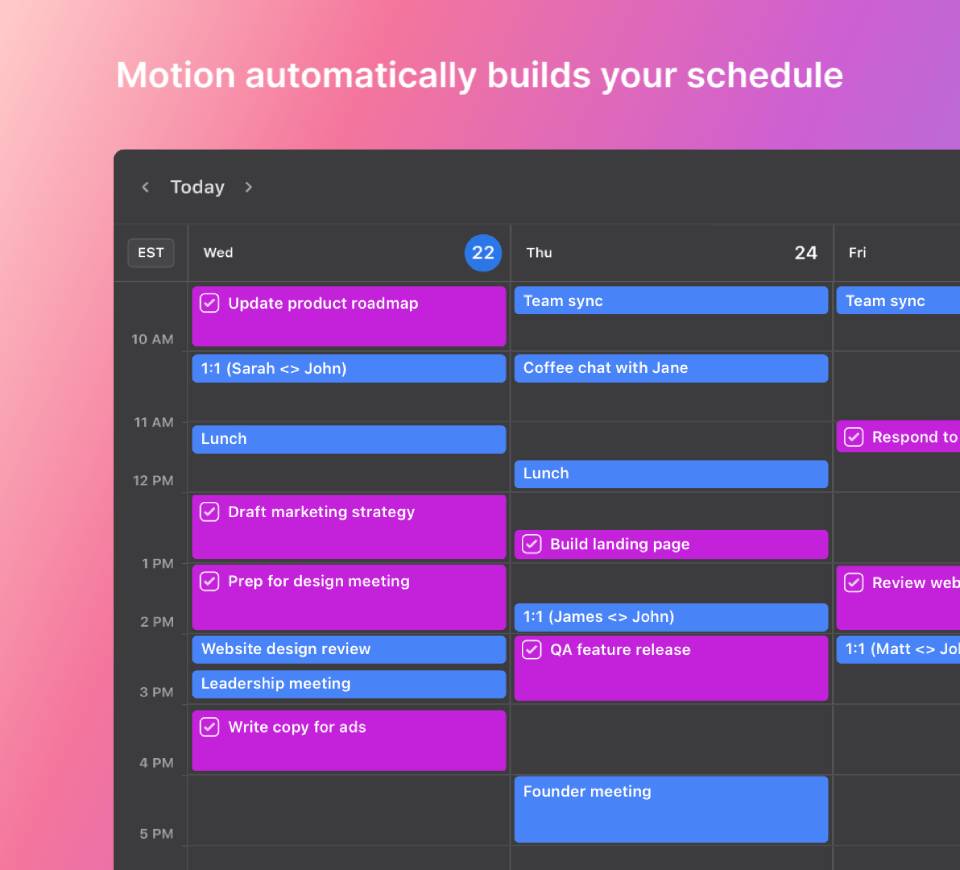
Overview:
Motion uses AI to schedule tasks in your calendar. It considers your priorities and availability.
Key Features:
- AI-powered task automation
- Smart rescheduling based on deadlines
- Time blocking by priority
- Team and personal modes
Best For:
Busy professionals who want an automated scheduling assistant
Price:
Starts at $19/month (billed annually)
Pros:
- Set it and forget it
- Handles changes and reshuffling intelligently
Cons:
- Less control over exact timing
- Learning curve with automation features
4. Todoist + Google Calendar Integration
Overview:
Syncing Todoist with Google Calendar gives you the best of both: tracking tasks and seeing your schedule.
Key Features:
- Tasks auto-sync to calendar blocks
- Real-time updates
- Colour-code projects and priorities
Best For:
Task-first thinkers who want timeline visualisation
Price:
Free, or $4/month (Pro plan)
Pros:
- Flexible and customisable
- Great mobile apps
- Works with most platforms
Cons:
- Setup requires manual linking
- Better for individual use than teams
5. TimeBloc
Overview:
TimeBloc is a clean planner made for time blocking. It’s mobile-first and perfect for simple scheduling.
Key Features:
- Drag-and-drop interface
- Customisable routines
- Calendar integration
Best For:
Students and mobile users looking for simplicity
Price:
Free with limited features, or $19.99/year for Premium
Pros:
- Lightweight
- Easy to navigate
Cons:
- Limited desktop functionality
- No task tracking features
6. ClickUp
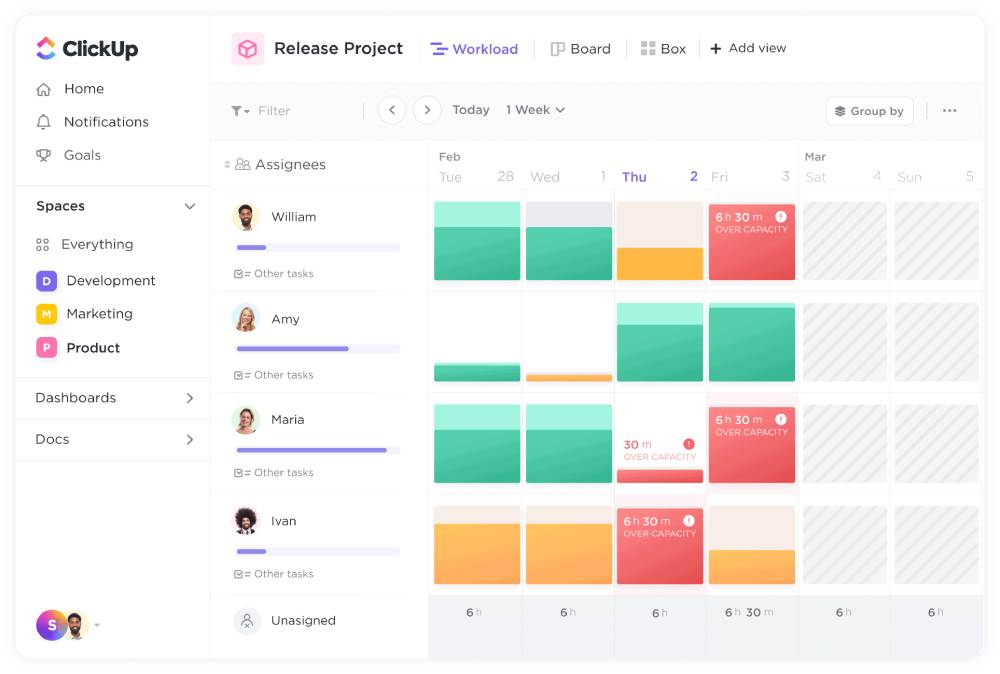
Overview:
ClickUp is an all-in-one productivity suite. Its calendar and time blocking features make it a strong tool for managing both personal and professional schedules.
Key Features:
- Time tracking and calendar views
- Task priority system
- Team collaboration tools
Best For:
Project managers, teams, and power users
Price:
Free, with paid plans starting at $7/month
Pros:
- Highly customisable
- Integrates with almost everything
Cons:
- Can be overwhelming for beginners
- Feature overload for solo users
7. Notion (with Calendar Templates)
Overview:
Notion isn’t a calendar app, but its flexibility allows for creative time blocking when set up right.
Key Features:
- Create custom databases with calendar views
- Link goals, habits, and notes
- Use templates for recurring routines
Best For:
Notion fans who want an all-in-one life OS
Price:
Free, or $8/month for Personal Pro
Pros:
- Endless customisation
- Beautiful workspace layout
Cons:
- Manual setup required
- No native reminders or time notifications
8. SkedPal
Overview:
SkedPal maps your time smartly. It fits your tasks into the best blocks. It considers urgency, importance, and your availability.
Key Features:
- Smart auto-scheduling
- Preference learning engine
- Goal alignment features
Best For:
High-level planners who want AI support with long-term planning
Price:
Starts at $14.95/month
Pros:
- Context-aware task allocation
- Learns your preferences over time
Cons:
- Less hands-on control
- Interface takes getting used to
9. Trello + Calendar Power-Up
Overview:
With the Calendar Power-Up on, Trello is a handy drag-and-drop tool for planning tasks visually.
Key Features:
- Kanban board + calendar view
- Due date scheduling
- Collaborative task tracking
Best For:
Teams or visual thinkers who already use Trello
Price:
Free with optional paid add-ons
Pros:
- Easy to switch between views
- Integrates well with other tools
Cons:
- Lacks native time tracking
- Best suited for task, not time, first planning
How to Choose the Right App for You
Ask yourself:
- Do I prefer manual planning or automation?
- Do I need this for personal use, team coordination, or both?
- What’s my budget?
- Do I already use other tools (e.g., Notion, Trello, Google Calendar)?
- Do I want simple drag-and-drop or powerful integrations and reports?
Remember: The best app is the one you’ll actually use, not just the one with the most features.
Bonus Tips for Using Time Blocking Apps Effectively
- Stick to a daily or weekly planning ritual
- Use recurring blocks for routines
- Leave buffer time for flexibility
- Review and adjust weekly
- Pair with colour-coded scheduling for instant clarity (Learn how in our guide on using colour codes for calendar time blocks.
Real User Story: How Priya Boosted Focus with Sunsama
Priya, a software engineer, felt overwhelmed. She struggled to balance work, study, and personal time. She tried switching between Notion and Trello but couldn’t get a clear overview of her week.
After switching to Sunsama:
- She planned each day by dragging tasks into time slots
- She blocked mornings for deep coding
- She used the shutdown ritual to reflect and prepare
Now, Priya says she ends each day feeling more accomplished and starts with a clearer head.
Conclusion: Structure Your Day, Transform Your Life
Time blocking is more than a productivity trend — it’s a framework for intentional living. And the right time blocking app can make all the difference.
By combining digital planners with smart productivity software, you gain the tools to:
- Reduce overwhelm
- Protect deep work time
- Stay aligned with your goals
Choose your tool, start small, and block your next 24 hours with clarity.
Which time blocking app do you use? Drop your favourite in the comments, or try one from our list and let us know how it goes!


